Changing the “Void Fill” in Your 360 Video
New to the 360fly phone app and the Beta Director App is—the void fill.
Instead of the standard fill, you now have a choice of four options to fill the void. But if you want to keep it simple, you can still have a Blurred Mirror image of what you’re recording.
Here’s whats new: Excited about becoming a 360fly ambassador or just want to show how you’re going to capture your exciting journey? “Fly Facets” incorporates our branding with our own unique design.
With Google Maps, you can now share your location in your videos. There are three versions that can serve a variety of purposes. (1) “Normal” provides a geographical view of the area around you, (2)“Satellite” gives a “bird’s eye” view of your location, and for you offroaders-(3)“Terrain”-that gives the topographical view of the area.
1.

2.

3.
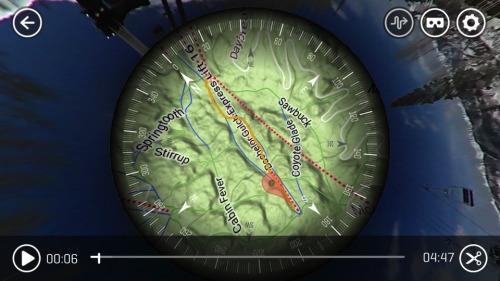
Perhaps the most interesting of them all, though, is the last option: custom image.

That’s right, now you can include ANY circular image of your choice! Whether you’re a pro snowboarder speeding down a snow-blanketed mountain showing off a new logo or a casual mountain biker that wants to include a still of the mountain you’re climbing, your 360 videos can now have an even more personal and unique touch.
