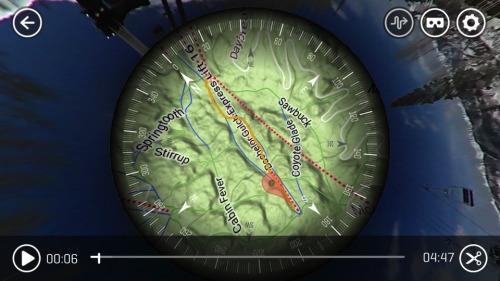New Director
It’s finally here! We’ve received your feedback and have constructed a much-improved Director application. Take control over your content in a new, faster, and overall better Director app. The latest update has a bunch of new features and improvements in the easy-to-use interface.
You can now change the starting point of your video to ensure that future playback of your video always begins at the perfect angle. You can also extract Sensor Data files from the 4K video.
Trim, merge, and convert to combine and convert your own highlight tape or movie. Try out the Slideshow feature to create a slideshow video from images of your trip in Machu Picchu or precious family moments.
Introducing: void fill in the Director app. Now you can add company logos, funny images, or even Google Maps to enhance your videos- or you can keep it simple with the mirror fill.
When it’s time to export, export in higher quality than ever before. Higher quality export for YouTube and Facebook means your coworkers, friends, and family are even closer to what you’re seeing and experiencing.
So it’s time to plug in your PC or Mac, connect your camera, uninstall the previous versions of Director, and start preparing your adventures to be shared with the world and finally of course— share them!
*For Mac OS users updating to the latest version: Please uninstall your previous version on your computer and backup any video files in a safe place before installing the latest Director version 0.10.4
http://www.360fly.com/default/Director
Latest version of Director for Mac OS X:
https://itunes.apple.com/us/app/360fly-director/id1219426926?mt=12
Latest version of Director for Windows:
https://s3.amazonaws.com/360fly-media-assets/director-app/360fly+Director+v0.10.4+Setup.exe